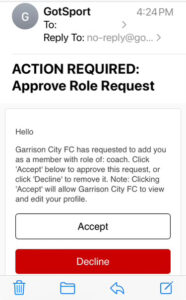ONBOARDING FOR TRAVEL COACHES

Register for the Coaches Group on TeamSnap
Review any upcoming events and update your availability.

Contact a VP
Email the V.P. for whichever group you are coaching to notify them:
Girls – Brian Snow bsnow@garrisoncityfc.org
Boys – Tayo Atoro tatoro@garrisoncityfc.org

Complete GotSport Registration
Open the email from GotSport indicating that you are now a coach and press "Accept." Once logged in, complete the following steps:
- Upload a picture of yourself from the shoulders up by clicking “Choose file” on your dashboard.
- Complete Background Check: https://gotsport.zendesk.com/hc/en-us/articles/1500012553622-Complete-Background-
Screening-US-Club - Complete SafeSport Training: https://gotsport.zendesk.com/hc/en-us/articles/1500012653501-Complete-sync-SafeSport-
training-staff-players-age-18-US-Club
Upon completion of SafeSport, hit the “Details” link again and then hit the button for “Check records” and you will get a message that says “New SafeSport Record Found” which indicates that this requirement is complete.